Be Brave and Duck
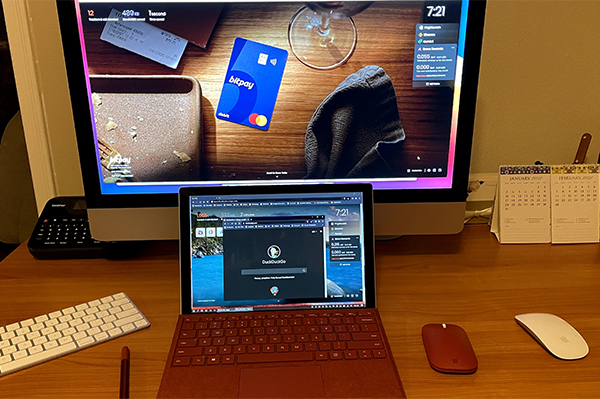
Privacy…I’ve started this post several times in my head. When Parler shutdown I initially wanted to comment, but decided it best to wait. (They’re back, BTW.) Then I listened to an interesting Issues Etc. podcast by Joy Pullman on what you need to know about using Google. Finally, I came across a story about the “Big Tech Detective” on The Verge. But before you go and Google it…let’s talk.
We’ve all had this experience: You are browsing your favorite social media site and all the ads showing up seem to be everything you were just shopping for earlier (or recently) on Amazon, Walmart, Google, etc. In fact, everywhere you browse, all the advertising is clearly targeted at similar content. I’ve even heard some people comment that they had a conversation about some topic with their spouse or friend and the next time they are online there is an ad for what they talked about. (Are “they” listening to me?)
And the answer is: YES! You are being tracked, modeled, profiled, or whatever you want to call it. There is actually no such thing as privacy if you live any sort of “normal” life. If you want to see just how pervasive the influence of Google, Facebook, Microsoft, or Amazon are, then read this Verge story on the Big Tech Detective browser extension. Install it and it will effectively block any site from reaching out to any of the IP addressers run by these tech companies. You will suddenly find surfing the Internet a breeze…and there will be so little content available to you, you may as well go outside and play.
But if you want to seriously reduce the amount of tracking, ads, and such you encounter in your online browsing, then I have two suggestions:
- Be Brave! Switch to the Brave Browser. It’s built on the Chromium engine so most of your favorite browser extensions (such as password vaults) will run in it too.
- Duck! Switch to using the Duck Duck Go search engine.
Brave Browser 
I loaded Brave several weeks ago and jumped in with both feet for my personal use. I made it the default browser on my Mac, iPhone 12 Pro, and Surface 7. Previously I had largely used Chrome everywhere, but had also switched to Microsoft Edge because it will soon be our new standard in the office. (I’ve never been much of a Safari person.)
My experience from the start was that the browser is smooth and fast. For the most part I could not tell much of a difference from Chrome. As with any change I needed to adapt so slightly different looking buttons, icons, placements and such. But for the speed and efficient memory utilization Brave is just plan superior. Read the reviews: CNET, PC World, and Windows Central.
After several days of my own use, I also switched my wife on her iPhone and iPad Pro. So the most significant comment I can make is my wife has not complained much since the switch. This is probably the highest praise I can offer in this “review”.
When I switched to Brave, I also changed the default search engine to Duck Duck Go. This was another huge switch for improved privacy.
Duck Duck Go
Go to Duck Duck Go’s main page you scroll down and you’ll easily see the key reasons to consider switching from Google, Bing, or Yahoo:
- We don’t store your personal information. Ever. Our privacy policy is simple: we don’t collect or share any of your personal information.
- We don’t follow you around with ads. We don’t store your search history. We therefore have nothing to sell to advertisers that track you across the Internet.
- We don’t track you in or out of private browsing mode. Other search engines track your searches even when you’re in private browsing mode. We don’t track you — period.
So how do the results compare to other search engines? I think you’ll find you can find information just as easily with Duck as you will with Google, but without Google’s bias. I suggest you go and search in both for current controversial topics and compare the results and decide for yourself how the information coming back to you is being slanted. Since I already mentioned her above, try this search: “the Federalist article by Joy Pullmann”. Duck lists 5 Federalist articles in the first 10 results plus 1 other Federalist result. Google lists Pullmann’s author page (twice) plus a recent Pullmann post on exiting the Biden years stronger. The rest of Google’s results are from other sites. And you can go down 12 pages and still not find another Federalist article authored by Joy in the returned listings. To be clear, the remainder of the Duck results are also not from the Federalist site, but they are much more “on target” information referring to the primary search: Joy Pullmann.
So you decide. Should you keep “Googling” things or is it time for us to start “Ducking” information when we are looking for something on the Internet?
Photo credit: Martin Littmann. Logos are those of the respective corporations represented.
